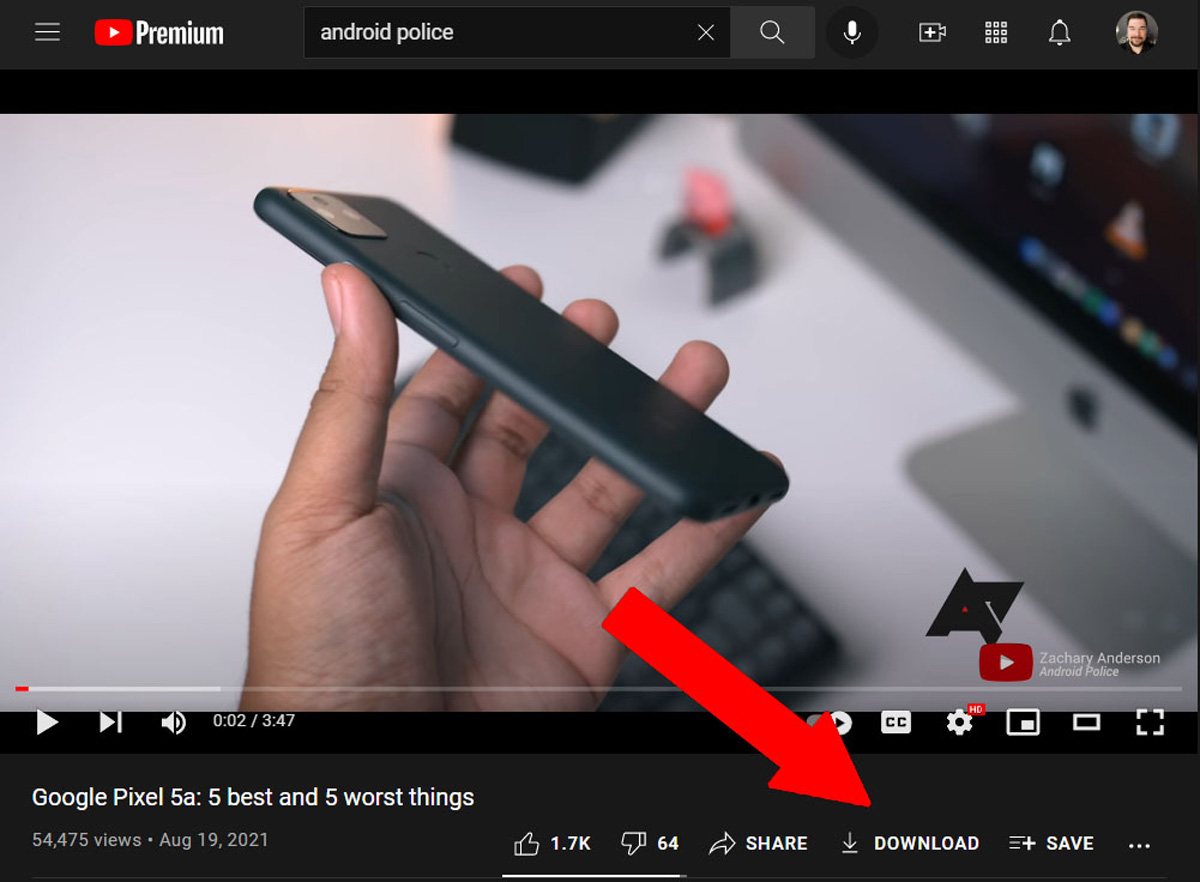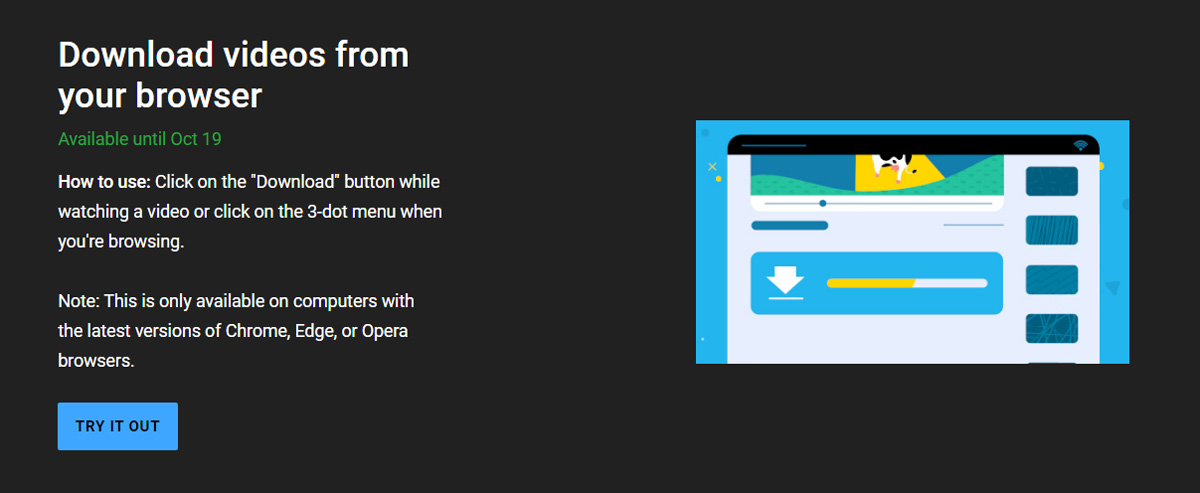The new feature is pretty straightforward. Simply open up the desired video’s page and click on the new “Download” button that is situated underneath the video’s title. YouTube will then pop-up a floating progress bar on-screen for you to keep track of your download. Once completed, you may find the video in the Downloads tab which can be found on the side navigation panel or by accessing it directly from this link. The ability to download videos from YouTube is actually not that new. In fact, users have been relying on third-party applications or online conversion websites for this purpose, although some of these are not entirely trustworthy and may contain dodgy pop-up ads. This is also the first time that the Google-owned streaming platform has offered the ability to download its content on desktop, albeit locked behind its Premium subscription. Downloading videos off of YouTube is useful if you’re planning to keep up with your favourite content creators on your laptop, especially when travelling to locations that offer little to no internet access. Meanwhile, the Download feature has been available on YouTube’s mobile app for quite some time now and, unlike its desktop counterpart, is accessible by both free and Premium users. In any case, if you happen to be a YouTube premium user and would like to try your luck to opt-in the trial, head over to youtube.com/new and check the Labs page. If you’re applicable for the test, you’ll be greeted with a pop-up (shown above) promoting the new Download feature. Testing is currently ongoing until 19 October 2021. (Source: Android Police)