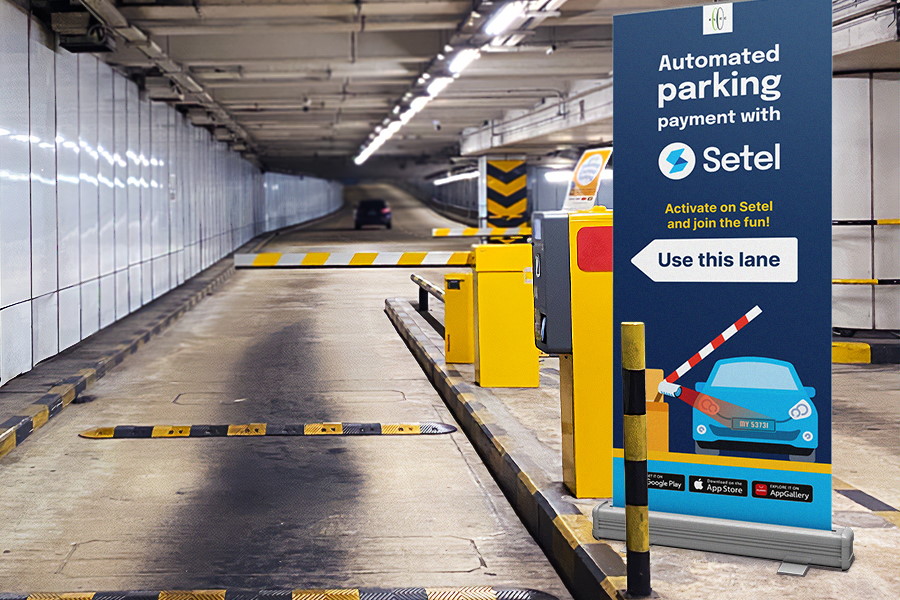Currently available at Suria KLCC, you have to make sure that your vehicle enters the parking through the Setel lane which is equipped with automated number plate recognition (ANPR) system. The exact location of the lane has yet to be listed on Setel’s website but you can spot the lane by the banner that is shown in the image below: [Image: Setel]The gantry gate will open once the system verifies that you have already activated Setel as the payment option for your vehicle. The parking fee will then be deducted automatically from the balance in your Setel Wallet although do note that you will not be able to leave the parking if you don’t have enough funds in the wallet even though you can still enter the parking with a low balance. The activation process is relatively straightforward in which you can do so through the Parking option in the More section of the Setel app. From there, just add the required details of your vehicle, press Add Vehicle, tap on the switch next to your vehicle’s plate number, enter your Setel’s passcode when prompted, and you are pretty much done.
Aside from Suria KLCC, the nearby KLCC Convention Centre and KLCC Lot 91 (officially known as Permata Sapura Tower) have been listed in the app as future locations. You can check out the new Setel parking payment feature right now through its iOS and Android app. (Source: Setel.)