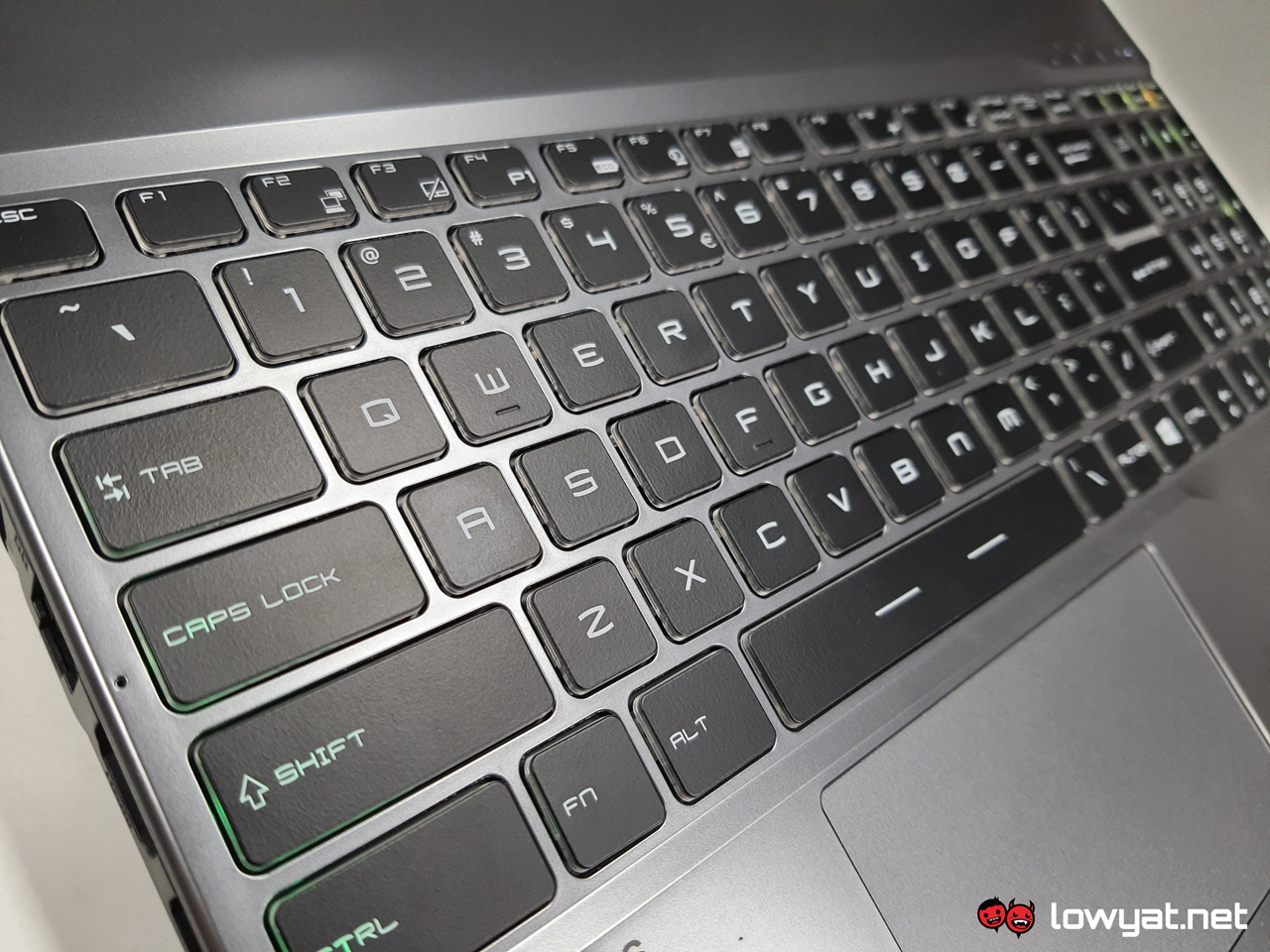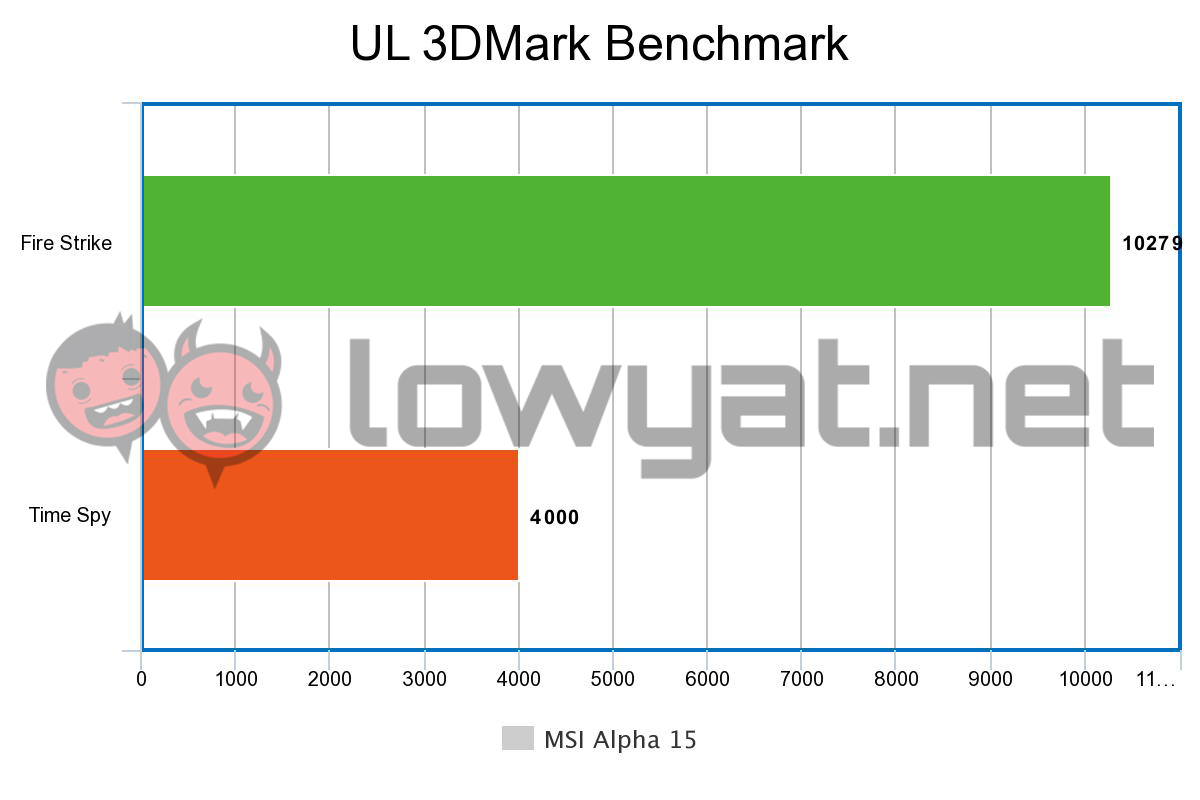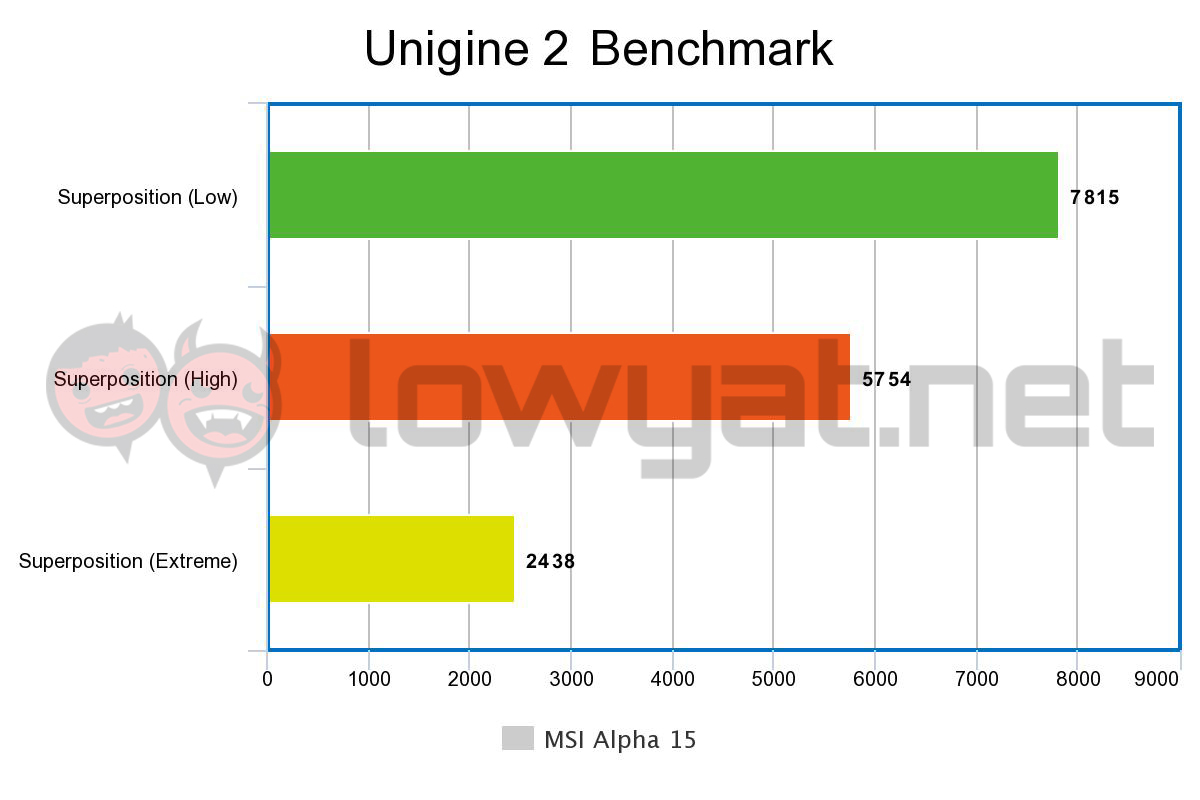As previously reported, the Alpha 15 falls within the mid-level price range for gaming laptops. Price and hardware in mind, the question remains: is it a worthwhile choice for gamers on a mid-range budget?
SPECIFICATIONS
At a glance, the specifications of the Alpha 15 is rather generous. At just RM4799, the notebook comes with a generous 16GB of DDR4 RAM, a moderately decent CPU, and a discrete GPU that AMD claims is more than capable for Full HD gaming.
DESIGN
Sleek, science fiction-esque design with dark colours. Just in case no one has figured it out yet, the Alpha 15 is indeed a gaming laptop aesthetically. Save for its lid which is metal, the rest of the laptop’s housing is made out of plastic. It weighs in at 2.3kg, making it slightly heavier than the average laptop. But I don’t find it to be an issue when carrying it around in a backpack.
Perhaps an unexpected change found on an MSI laptop is the absence of its iconic dragon emblem. Instead, the Alpha 15 features the Thunderbird logo on the back; the new emblem serving as an indicator of the brand’s new lineup. And although it looks like it should, the new logo does not actually light up. Once open, the laptop reveals a 144Hz 15.6-inch Full HD IPS-level display with reasonably thin bezels and a thick chin bearing the company’s branding. Meanwhile, its other half presents a nicely laid out keyboard with RGB backlighting, the notebook’s trackpad, plus ample space to rest my palms.
If you love ports, then the Alpha 15 has got you covered. The laptop features two USB-A ports, an SD card slot and a power plug point on its right. While on the left side is a lock slot, an Ethernet jack, HDMI, Mini DisplayPort, a USB-A port, a USB-C port and separate headphone and microphone jacks. In true gaming laptop fashion, the USB-A ports light up red to show that it means business.
As for ventilation, you’ll be glad to know the laptop sports plenty of them in order to keep its temperatures in check. There are two vents on its back, one on the left, and almost more than half of its bottom meshed up to provide decent airflow. Additionally, the Alpha 15’s stereo speakers are also located underneath and it does not feature a maintenance flap.
USER EXPERIENCE
Let’s start off with the display. The Alpha 15’s screen delivers a marvellous experience when it comes to gaming and video viewing, thanks to its bright and vivid image output. The laptop’s screen is further complemented by its high refresh rate of 144Hz, which performs great when tested with fast-pace titles, such as Devil May Cry 5 and Tekken 6. To top it off, the display also supports AMD FreeSync. As mentioned earlier, the keyboard on the Alpha 15 is laid out very well and I find it comfortable to use. It’s pretty much a run-of-the-mill laptop keyboard with no mechanical keys whatsoever, but it offers decent response rates when typing. Plus, there’s also the pretty RGB lighting.
On the audio side of things, the 2W speakers perform well but they’re nothing to write home about. While they are pretty loud, it peaks and starts showing signs of breaking when playing at higher volumes. On that note, it’s clear that where MSI’s focus is on the Alpha 15. That said, it helps to have a pair of headphones or an external sound system around to provide a more immersive entertainment experience. Speaking of sound, the fans on the laptop can be loud as well. I don’t really find it irritating in any way, but the whirring is very apparent – especially when running games or productivity software.
PERFORMANCE
The Alpha 15 is no slouch when it comes to current generation games. It’s capable of running games on their highest graphical setting while maintaining a high framerate count, save for some newer ones. For which you may need to knock back the graphics a couple of notches. That said, games such as Doom (2016), Devil May Cry 5 and Tekken 6, as well as Deus Ex: Mankind Divided, play gloriously on the Alpha 15.
Power-wise, don’t expect the laptop to break any grounds with its 51Wh battery. Like most gaming laptops out there, my testing concludes that the Alpha 15 tops at four hours of continuous use on a single charge. This includes audio and video streaming, web browsing and gaming.
COMPETITION
Using its price point and screen size as reference points, here are two worthwhile competitors to the MSI Alpha 15. Surprisingly, both of these are from ASUS.
ASUS TUF FX505GE
The ASUS TUF FX505 comes in various configurations, and at the price point of RM4799, you’re basically looking at the FX505GE variant. This variant features a 15.6-inch FHD IPS display, an Intel Core i7-8750H processor with 8GB DDR4 RAM, 512GB M.2 SSD, and NVIDIA’s GeForce GTX 1050 Ti 4GB. Even at the same price point, the TUF FX505GE only features a 60Hz display and fewer ports compared to the Alpha 15. It also falls short in terms of most hardware specifications, although its processing power is significantly better than the Ryzen 7 CPU in the Alpha 15.
ASUS Strix G G531GT
Like the TUF, the ASUS Strix G also meets the same criteria. At the same price point and screen size is the Strix G G531GT which is equipped with a 15.6-inch, 120Hz FHD IPS panel, an Intel Core i7-9750H processor, 8GB DDR RAM, a 512GB M.2 NVMe SSD, and an NVIDIA GTX 1650 4GB. This time around, this particular ASUS Strix model provides a decent challenge against the MSI Alpha 15 in terms of performance. Its screen refresh rate is still slightly lower than the MSI’s, but it packs a decent punch with its processor and GPU capabilities. By comparison, the Radeon RX 5500M outperforms the ASUS’ GTX 1650, but only by a small margin. Like its TUF cousin, the Strix’s i7 processor definitely leaves the Ryzen 7-3750H in the dust.
CONCLUSION
All in all, you’re actually getting quite a package with the MSI Alpha 15. Its lacklustre audio and sub-par battery life can be seen as minor cons, but the laptop actually has plenty of pros to outweigh them. For a gaming laptop that’s worth RM4799, it provides the necessary gaming essentials with its impressive display and excellent hardware performance. The Alpha 15 is an easy recommendation if you’re not planning to go overkill on specs, and if you’re looking for an alternative to Intel and NVIDIA.