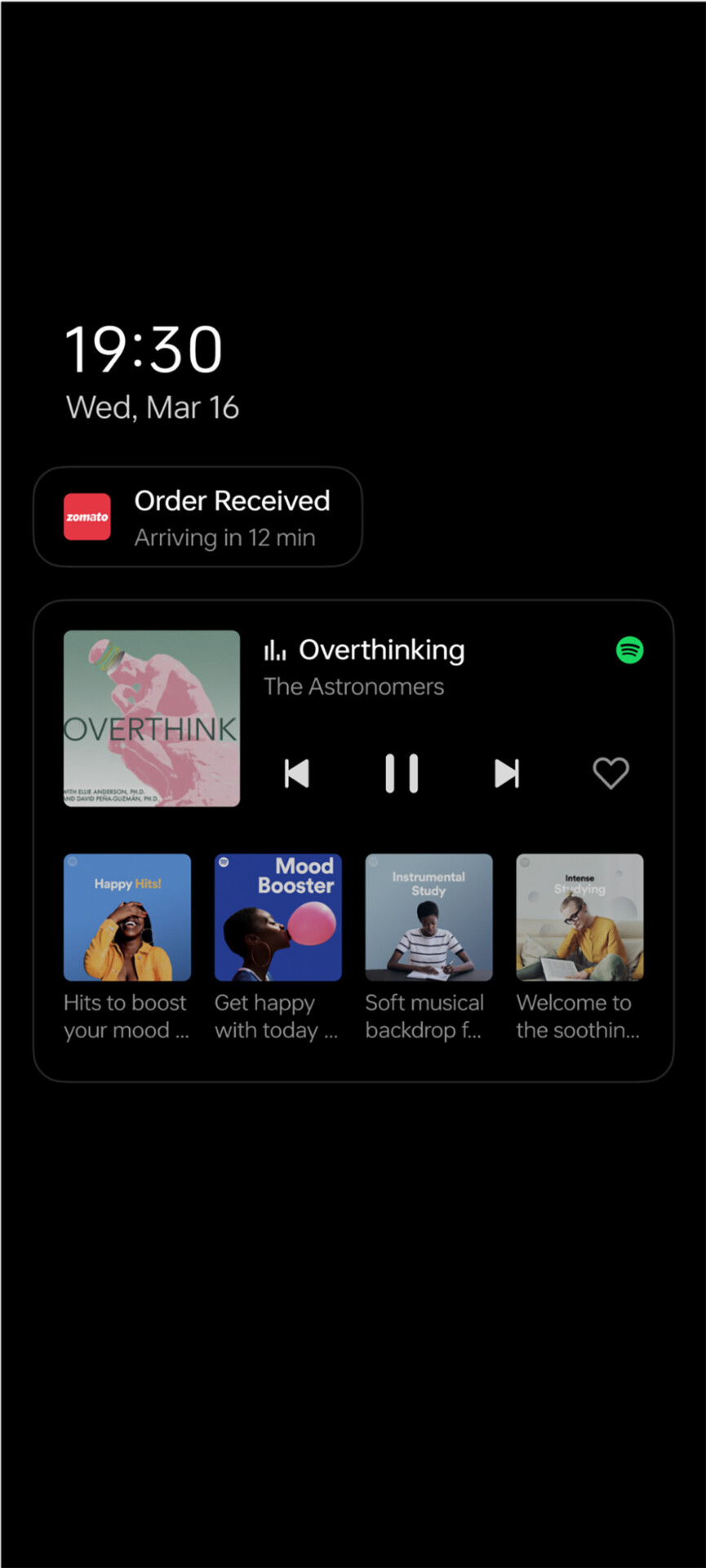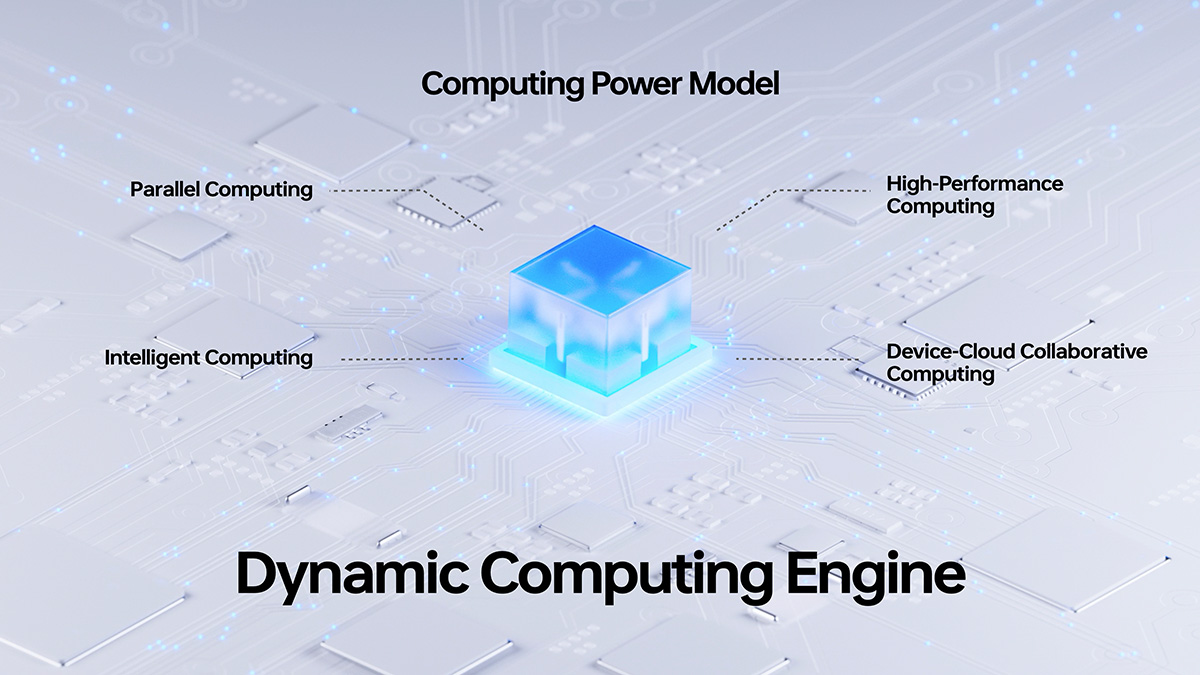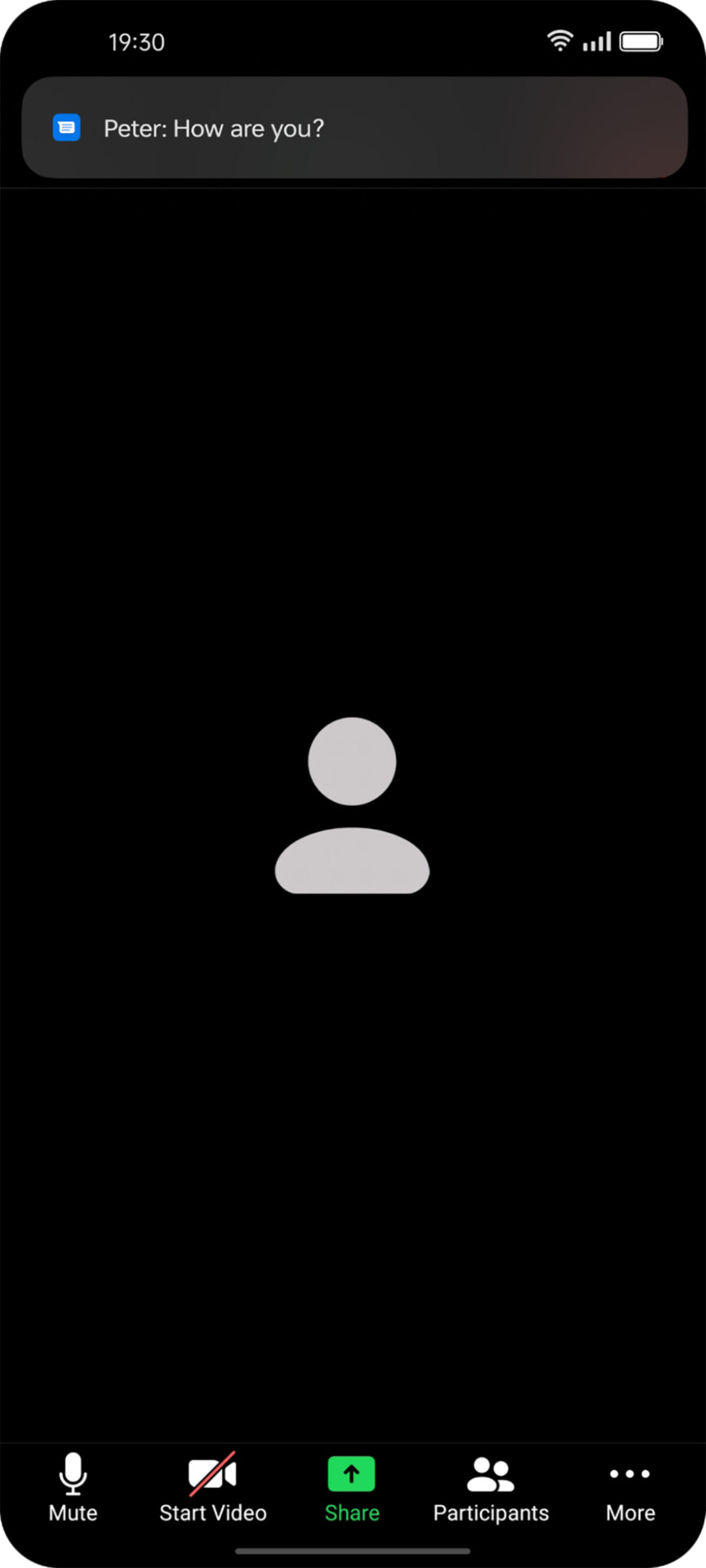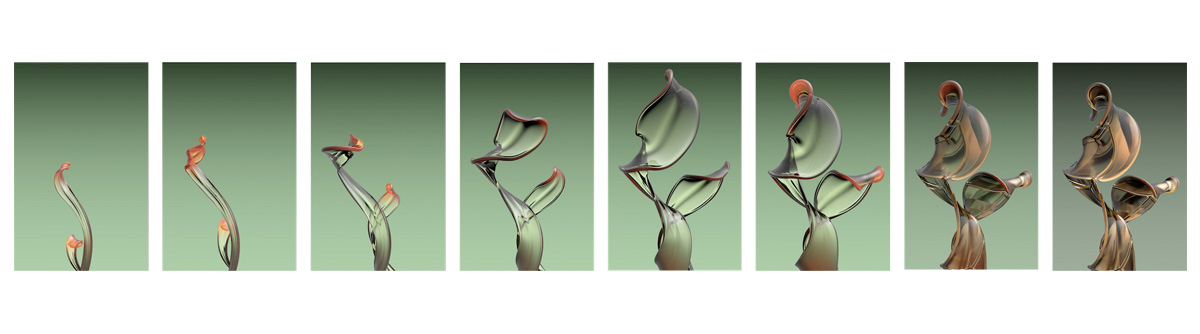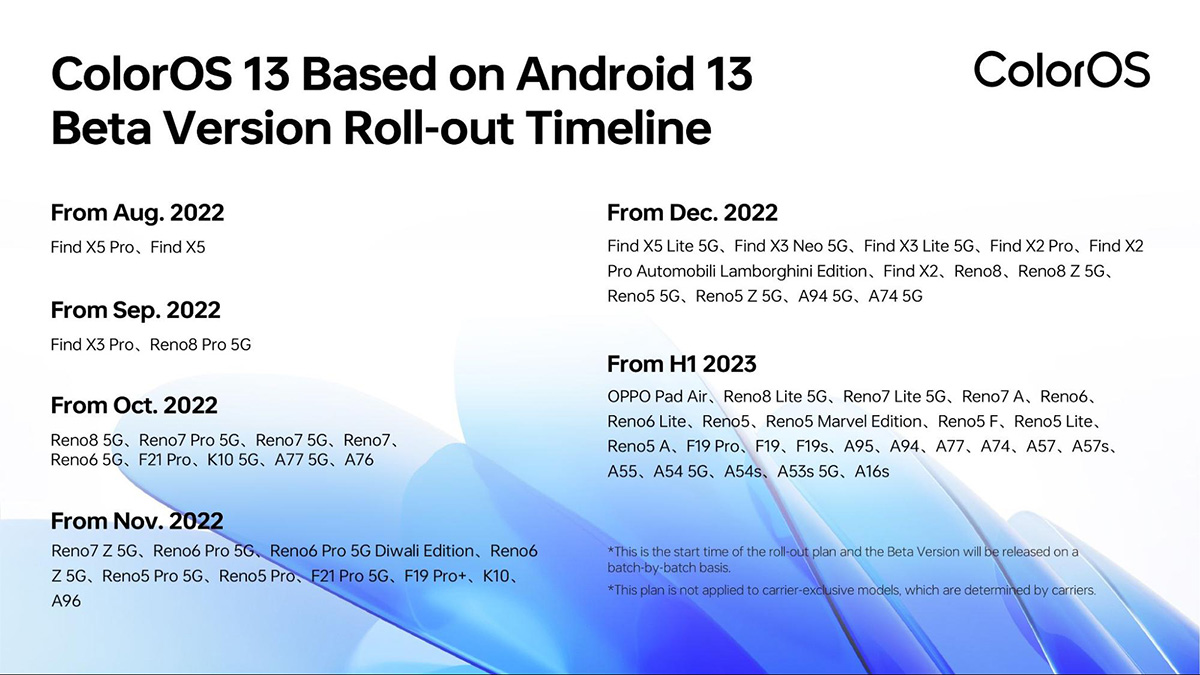Introducing the new operating system – ColorOS 13 from OPPO, which is based on the latest version of perhaps one of the best mobile operating systems in the industry: Android 13. Now comes with an all-new intuitive user interface that’s been fine tuned to perfection, as well as featuring high customisation options, numerous quality-of-life additions, and much more. This ground-breaking operating system fundamentally follows and anticipates actions and expectations to provide what the user wants in a particular situation. All of this was accomplished using OPPO’s sophisticated, internally created Ultra Computing Platform technology.
Enhanced Productivity & Seamless Intelligent Experiences
With ColorOS 13, the Always-On Display feature receives a significant update, which now allows users to find useful information and take better control of their digital wellbeing without unlocking their phones. This is achieved by giving users access to useful widgets and shortcuts such as music playback controls, food delivery information (only available in India at the moment), Insight and even Bitmoji on a smartphone’s lockscreen. In addition, the menu structure is simplified in OPPO’s latest Android 13 UI, making it simpler for users to get the information they require. The system is also highly efficient, delivering more information while using less power by even lowering its refresh rate to as low as 1 hertz for certain conditions.
Fundamental Performance Enhanced By Self-Developed Technology
ColorOS 13 marks the debut of the Dynamic Computing Engine, OPPO’s system level technical solutions developed in-house to deliver a more smooth and stable system and all-round improvements to the fundamental user experience. The Engine brings two major improvements to ColorOS 13, including increased battery life and the ability to keep more apps open in the background. OPPO’s Dynamic Computing Engine improves the scheduling of hardware resources to extend battery life by achieving a better balance between high performance and low power consumption. It also helps to keep more apps alive in the background, making it possible to switch between multiple apps without losing the status within an app or experiencing lag while switching.
Digitally Engaging
For an even better user experience, ColorOS 13 has also included Bitmoji support on the system’s Always-On Display function, thanks to a collaboration between OPPO and Snapchat. This allows you to connect to the Bitmoji app to share with your friends on Snapchat of your current activities simply through your phone’s lock screen. Meanwhile, the Insight Always-On Display feature displays useful information on the lock screen which assists users in tracking their smartphone usage, with the aim of helping them to enhance self-discipline and time management. In essence, it is a colour bar that measures how frequent and how long users are using their phones.
Uniquely Yours
The level of customisation offered on ColorOS 13 is undeniably tremendous. One example is the Large Folders feature, which enables users to manage and access their apps with ease. In addition, the home screen can also be kitted out with numerous widgets for messaging, news, social media, and many other useful functions. This provides a more dynamic experience with easy access to toggles and notifications, on top of creating a home screen interface that is fully personalised to your own liking. For those with visual impairments, the newly designed app icons are now more identifiable and easier to read, with increased colour contrast and an easier-to-read icon design based on ColorOS 13’s acrylic design. Needless to say, this allows anyone and everyone to readily see on-screen prompts and instructions.
Connect & Share
ColorOS 13 offers a completely new connectivity experience thanks to OPPO’s Multi-Screen Connect feature which can be found on devices such as the OPPO Pad Air. The ability to maximise productivity through collaborative means is incredibly important, especially given the rise in multi-device usage. The best part? It’s so simple via ColorOS 13! To connect your OPPO phone to the Pad Air or other compatible OPPO devices, all you need to do is tap the Multi-Screen Connect toggle in the Control Centre. This will allow you to remotely launch apps on the linked device, transfer files, and even share the clipboard date. Most importantly, transferring files to PCs and other OPPO devices does not require mobile data. Instead, it utilises technologies that the company independently created, allowing you to share photographs, music, documents, videos and more effortlessly through wireless connectivity.
Stress-Free Meetings
The new ColorOS 13 also comes with a tool that greatly enhances your video conference experience, which is known as Meeting Assistant. This feature determines whether users are using a meeting app via an on-device algorithm model, which will then optimise your device’s connection to prioritise the sending and receiving of data packets to ensure a smooth and uninterrupted video call. Furthermore, Meeting Assistant substitutes notification banners to a more simple version to lessen distractions during online meetings.
Welcoming Design
Water, according to OPPO, is comprehensive and universal and represents life, vitality, and hope in many cultures. So, in ColorOS 13, the brand-new Aquamorphic Design utilises water’s qualities to produce softer, more realistic, and natural interaction effects. ColorOS 13 gives customers a more condensed, comfortable, and humanised user experience by utilising intuitive animations, Aquamorphic graphics, Adaptive Layouts, and other features. This infuses them with an overall warm and soothing sentiment. The subtle colour variations on the lake at sunrise and sunset served as the inspiration for ColorOS 13’s neutral and welcome blue colour motif. Users that switch to the new global theme palette on their mobile devices can experience this delightful feature, which has all of the UI’s colours applied. Alternatively, users can equip a new wallpaper called Blossom, which shows the development of a plant shoot on the phone’s lock screen to illustrate how much time a user spends on it. Setting a daily time restriction is all that’s required to witness the wallpaper grow into a plant sprout in real time. When you reach the daily time limitation, the Blossom will fully bloom; if you go over it, the plant will begin to change into a work of metallic art. The plant’s colour will also change to reflect the app that has been used most frequently throughout the past hour. Users will essentially be able to check their digital wellbeing with the help of this beautiful bloom wallpaper, in an aesthetic way.
Unceasing Advancement
The ColorOS 13 platform is merely just one of many advancements users can expect from OPPO. And it’s safe to say that the company will continuously provide more improvements and innovation in technology – be it software or hardware – through its humanistic technology approach, which places the user’s needs as its main source of inspiration and motivation. The upgrade will be released in three drops over the course of the remaining months of 2022 and into 2023. The first and second rounds will take place through the third and fourth quarters of the year, while the third round will take place in 2023. Be sure to visit the ColorOS 13 website for more details. This article is brought to you by OPPO.