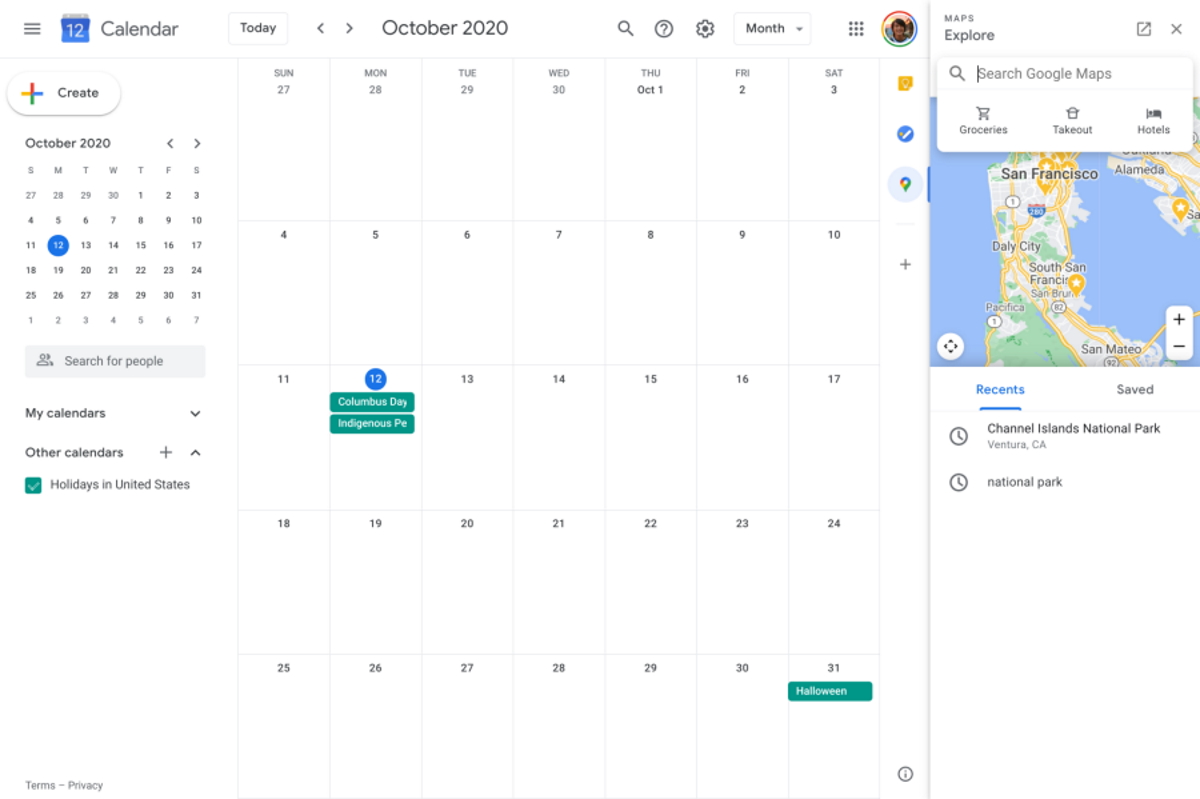As seen in the screenshot below, the Google Maps icon appears to be situated below the Keep and Tasks icons respectively. Upon tapping the Maps icon, users will see a search field, map view, as well as two separate tabs housing the Recents and Saved folders under the Maps Explore Tab. Both the Recents and Saved folder will separately allow users to browse their previous queries and explore various collections and lists.
Under the Maps Explore Tab, there will be three separate categories which include the Groceries, Takeout, and Hotel section. In addition to this, if users choose to select a location from the provided mini Map view display, they will simultaneously be able to access several shortcuts in the form of a new Discover, Save, Send locations to Phone and Copy Link feature. To access different modes of travel and learn other new possible routes that are available, users will firstly be required to tap on the Discover shortcut. Alternatively, they can also tap on the Map screen which is situated at the middle to gain a larger view of their surroundings. Based on our own observation, Maps integration has not made its way to the Malaysian region for now. However, considering how Google has already started rolling out this feature on several Google Accounts around the world, it could just be a matter of time until we see this feature implemented in the near future. (Source: 9To5Google)