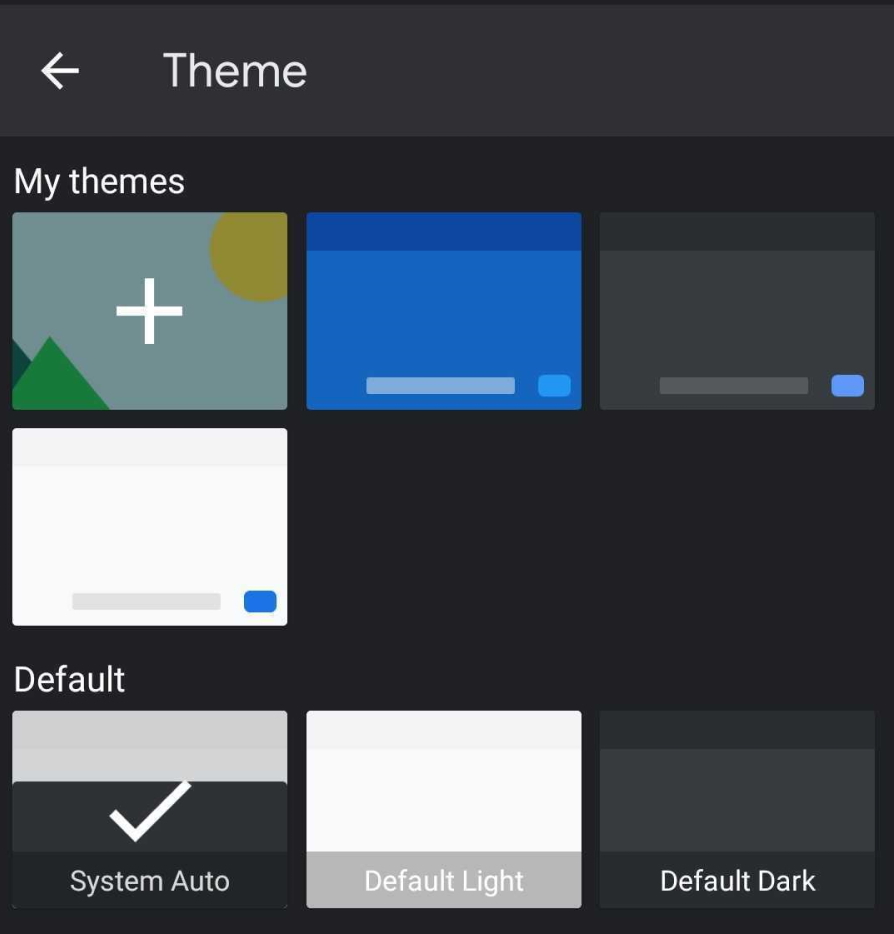For example; should your device be set to dark mode, then the Gboard would automatically switch its keyboard to a dark grey colour. Alternatively, a white keyboard will be implemented if your theme is in its regular settings. This convenient theme matching approach is thanks to the tool’s “System Auto” feature.
However, users should note that Gboard’s choices of customisation are still limited. as specific themes or colours are currently unavailable – at least in this current version of the beta. That said, Nevertheless, they would still have a choice of enabling or disabling the key borders if they so wish. As of writing, this updated feature for Google Gboard only currently accessible for selected beta users. Hopefully this feature will also be made available for all Android users when the final version is ready to be rolled out. (Source: 9to5Google)