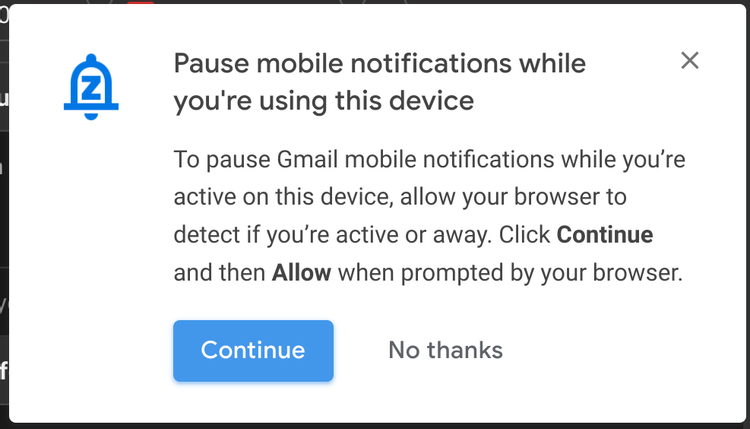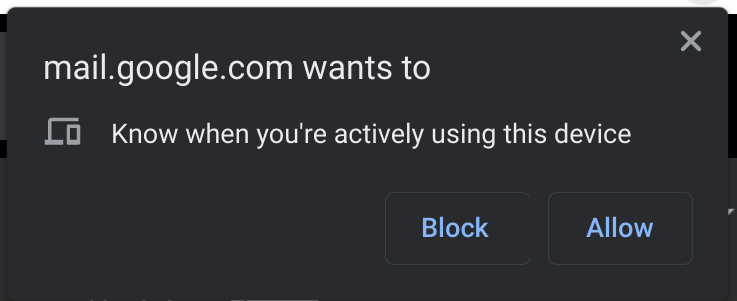Now, Android Police says users have been reporting of receiving the pop-up for the feature, meaning a wider roll-out might be in progress. The pause dialog prompts you to allow the feature to detect when you have Gmail open on your computer, thus preventing simultaneous notification pings on both your desktop and phone every time you receive an email. The permissions setting apparently allows the feature to detect your device usage, so your phone should start showing email notifications again when you’ve stepped away from your computer for a while. There’s no setting in Gmail to manually enable or disable the feature, so those interested will have to wait for the prompt to appear. We haven’t gotten it ourselves so we couldn’t test it and there’s no official mention of the feature in any of Google’s support pages, so it might not be an official global rollout just yet. (Source: Android Police)