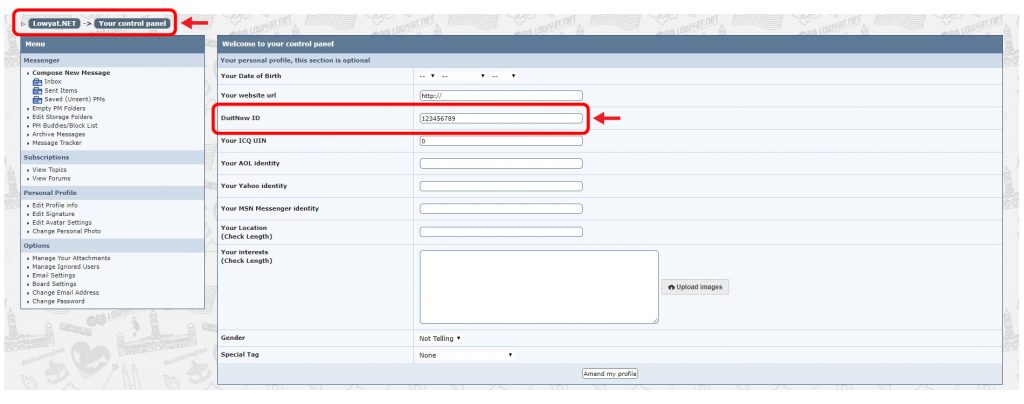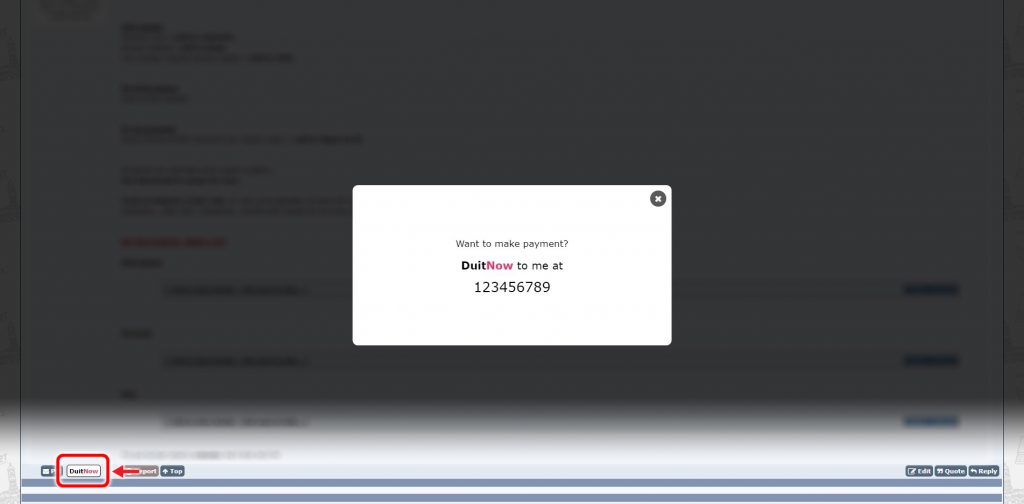With DuitNow, the need to provide or request for bank account details is no longer required. Click here to find out more about DuitNow: www.duitnow.my
For sellers to receive payments from their customers, they just need to do a simple one-time DuitNow registration to link their ID with a bank account of their choice. Once registered, sellers can accept payments using their DuitNow ID and funds are transferred instantly into their bank account.
REGISTER VIA INTERNET OR MOBILE BANKING Click here to find out more on how to register to receive funds: www.duitnow.my/registration/. Check for the list of providers here: www.duitnow.my/index.html#whereto.
LOGON TO YOUR LOWYAT.NET (LYN) FORUM ACCOUNT AND ENABLE DUITNOW ACCEPTANCE In the Control Panel, click on “Edit Profile Info” under the header “Personal Profile”, and enter your DuitNow ID (e.g. your mobile number) and click “Amend my profile”.
CHECK IF THE DUITNOW BUTTON APPEARS AT THE BOTTOM LEFT OF THE OPENING POST OF YOUR GARAGE SALES THREAD If you see it, then congratulations! You are set to receive DuitNow instant payments.
For buyers, all they have to do is to click on the button to see the seller’s mobile number, and use it when making DuitNow payment by logging in to Internet or Mobile Banking or the mobile apps of participating payment providers. Click here to find out more on how to DuitNow: www.duitnow.my. This article is brought to you by DuitNow.