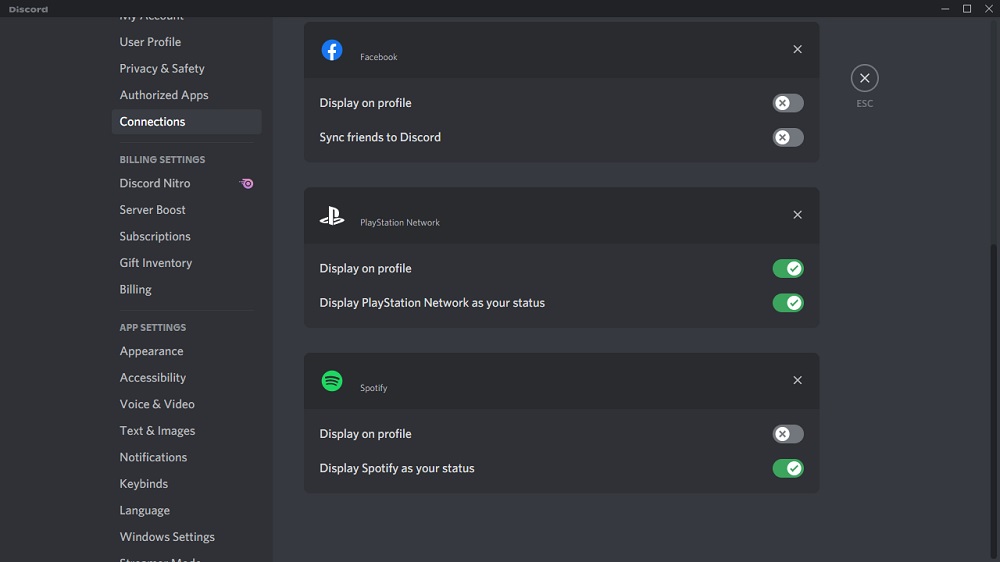The announcement came via a Discord blog post. Once you get it, you’ll be able to show what game you’re playing on your PS4 or PS5 on your Discord status, in the same way that you can do so for PC games. You can also choose to display your PSN ID, in case it’s not the same as the one you use for the messaging and voice chat app.
We’re gradually rolling out the ability to link your PlayStation Network account to share what games you’re playing. Learn how to connect your account here: https://t.co/Jbgx7zWEVW pic.twitter.com/mZFxOwjlVS — Discord (@discord) January 31, 2022 Integration is as simple as adding your PSN ID via the Connections menu under User settings. Or, you may even get a pop-up on the application’s startup, which takes you straight to the menu in question. Click on the PlayStation icon, and you’ll be prompted to sign into your PSN ID. Once that’s done, you’re all set.
Discord says that if you don’t see it yet, it’s now rolling out in the US, with additional countries to follow. Reports on the internet indicate that Europe is also already getting it. Locally, I can confirm that I can link the accounts, so if you don’t see the option yet, it shouldn’t take too long before the rollout hits you. (Source: Discord)